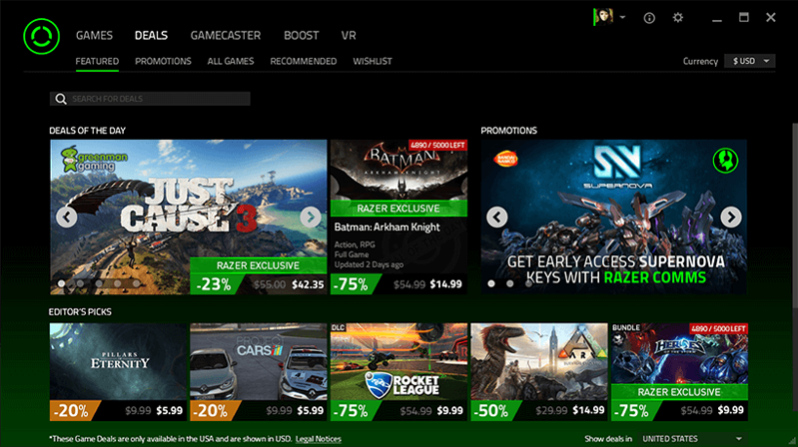Razer Cortex 7.6.8.66
Free Version
Publisher Description
FOCUS ONLY ON THE GAME
Razer Cortex brings enhanced gaming performance, recording and streaming gameplay, and the ability to find the best gaming deals to a single screen with all your games just a click away.
RAZER CORTEX: BOOST
Unlock your system's full potential with a variety of performance enhancing and optimization tools for higher frames per second or to cut down on boring load times. Whether you want an automated solution or to keep control over everything, higher PC gaming performance is at your fingertips.
RAZER CORTEX: DEALS
Squeeze more juice out of your gaming budget with the Razer Cortex: Deals price comparison engine. Get the latest updates for price drops on all the top digital game stores and never let another gaming deal pass you by unnoticed, as Razer Cortex: Deals delivers the cheapest games from all around the globe to your desktop.
RAZER CORTEX: GAMECASTER
There are some in-game moments that need to be immortalized, like your guild getting server first for a raid boss, or a speed run, or even your epic pentakill. Cortex: Gamecaster allows you to stream, record and screenshot your view-worthy moments regardless of what game you're playing.
About Razer Cortex
Razer Cortex is a free software published in the System Maintenance list of programs, part of System Utilities.
This System Maintenance program is available in English, ChineseSimplified, ChineseTraditional, French, German, Japanese, Korean, Portuguese, Russian. It was last updated on 27 March, 2024. Razer Cortex is compatible with the following operating systems: Windows.
The company that develops Razer Cortex is Razer. The latest version released by its developer is 7.6.8.66. This version was rated by 1 users of our site and has an average rating of 5.0.
The download we have available for Razer Cortex has a file size of 122.68 MB. Just click the green Download button above to start the downloading process. The program is listed on our website since 2016-10-26 and was downloaded 119 times. We have already checked if the download link is safe, however for your own protection we recommend that you scan the downloaded software with your antivirus. Your antivirus may detect the Razer Cortex as malware if the download link is broken.
How to install Razer Cortex on your Windows device:
- Click on the Download button on our website. This will start the download from the website of the developer.
- Once the Razer Cortex is downloaded click on it to start the setup process (assuming you are on a desktop computer).
- When the installation is finished you should be able to see and run the program.